Debugging is a critical aspect of front-end development that involves finding and fixing issues in the user interface, web page layout, and JavaScript code. It is the process of identifying and resolving problems in your code that cause your application to behave incorrectly, crash or malfunction. Here, we will discuss some common debugging techniques, tools, and best practices that front-end developers can use to debug their applications.
Reproduce the Issue
The first step in debugging is to reproduce the issue. It is essential to understand the problem’s nature, the steps that lead to the issue, and how frequently it occurs. Developers can use browser tools, such as Chrome Developer Tools or Firefox Developer Tools, to inspect HTML, CSS, and JavaScript code and examine network reaquests. By understanding how the application works, developers can reproduce the issue and start debugging.
Use Debugging Tools
Debugging tools help to identify and locate problems in the application. Browser debugging tools, such as Chrome Developer Tools or Firefox Developer Tools, are the most used tools in front-end development. These tools provide a console that displays error messages, warnings, and logs, and can help developers inspect the state of the application. Developers can also use VS Code or other code editors with built-in debugging features to debug JavaScript code and step through the code.
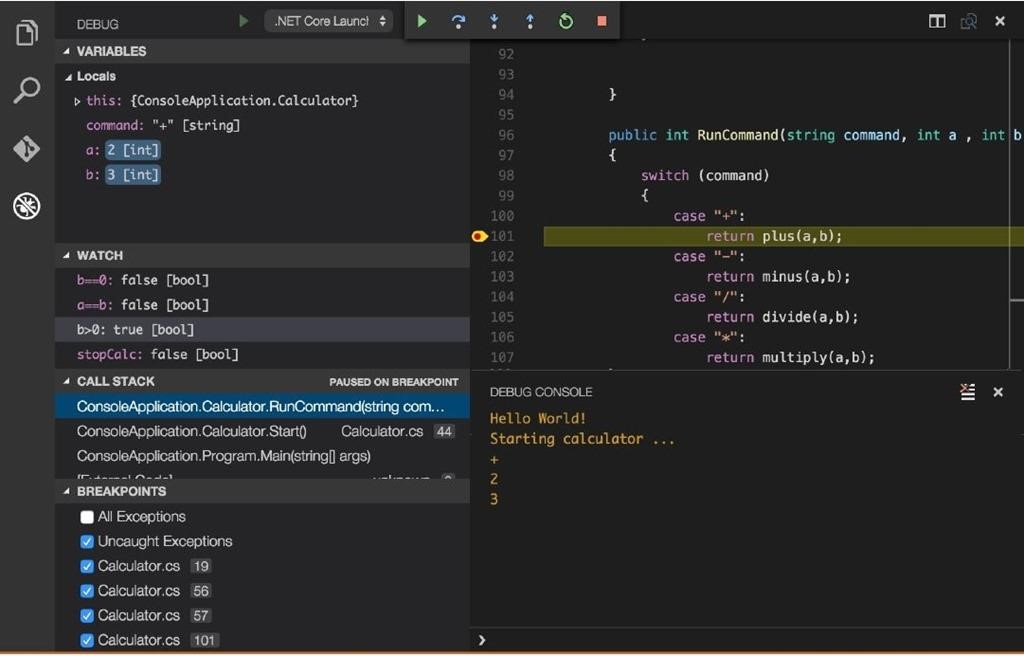
Breakpoints
A breakpoint is a point in the code where the debugger will stop the execution, allowing the developer to inspect the code’s state at that point. Setting a breakpoint in the code allows developers to debug JavaScript code and inspect variables, function calls, and other information. Breakpoints are also useful when debugging CSS issues, as they can help identify which styles are being applied to an element.
Debugging JavaScript
When debugging JavaScript code, developers can use console.log to output variables, function calls, and other information to the console. Developers can also use the console. Trace function to output a stack trace that shows the call hierarchy leading up to the current function call. The debugger keyword can also be used to set breakpoints in the code and step through the code.
Debugging CSS
Debugging CSS issues can be challenging, as many factors can affect the layout of a web page. Developers can use browser tools to inspect the HTML and CSS code and identify which styles are being applied to an element. By examining the computed styles and layout information, developers can identify issues with the CSS code.
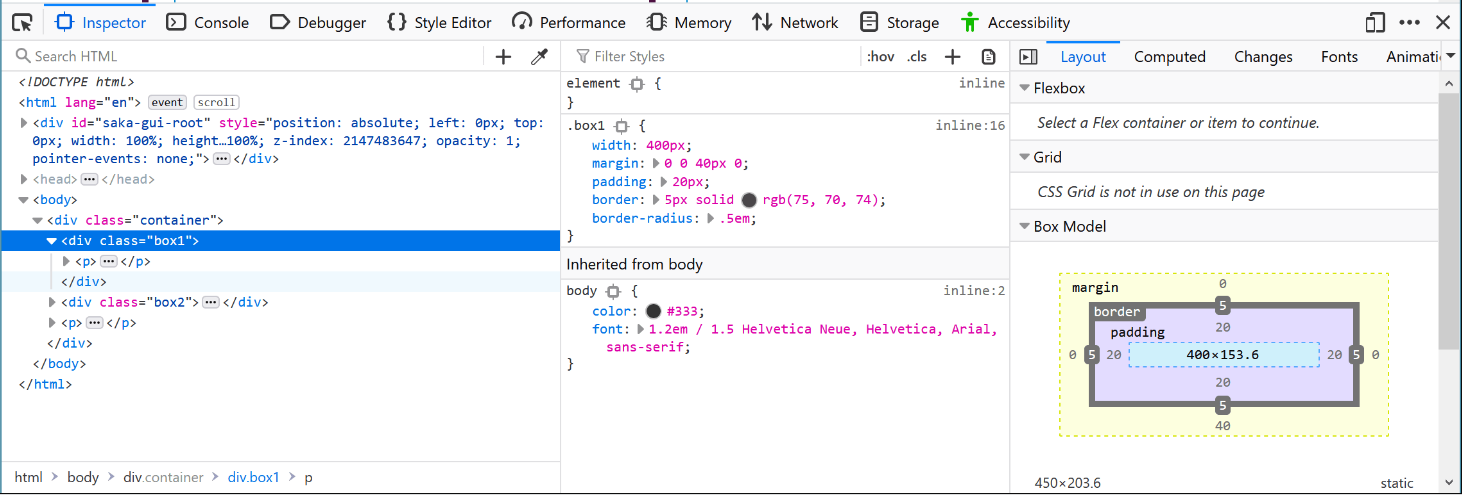
Best Practices
When debugging in front-end development, it is essential to follow some best practices. For example, developers should use version control systems to track changes to the code and should always test changes in a staging environment before deploying them to production. Developers should also write clean, modular code that is easy to read and understand, and should use meaningful variable and function names to help with debugging.
In conclusion, debugging is an essential part of front-end development. By using the right tools, following best practices, and following a systematic approach to debugging, developers can quickly identify and resolve issues in their code, leading to more reliable and stable frontend applications.

